さくらサーバにvimをインストール
さくらインターネットはSSHでログインできるのですが、viしか使えません。
私は、通常vimを使っているのでvimを使おうと思いインストールしてみました。
バージョンはvimに7.3がでているのでそちらを使ってみています。
$ mkdirlocal
ここでソースをダウンロードします。$ wgetftp://ftp.vim.org/pub/vim/unix/vim-7.3.tar.bz2$ wgetftp://ftp.vim.org/pub/vim/extra/vim-7.2-extra.tar.gz$ wgetftp://ftp.vim.org/pub/vim/extra/vim-7.2-lang.tar.gz
$tarjxf vim-7.3.tar.bz2$tarzxf vim-7.2-extra.tar.gz$tarzxf vim-7.2-lang.tar.gz$mkdirpatches$cdpatches/$ curl -O'ftp://ftp.vim.org/pub/vim/patches/7.2/7.3.[001-333]'$
catpatches/7.2.* | patch -p0
$ ./configure--enable-multibyte --enable-xim --enable-fontset --with-features=big --prefix=$HOME/loca
$HOMEに以下の内容を記述して.vimrcの名前で保存
" 文字コードの自動認識
if &encoding !=# 'utf-8'
set encoding=japan
set fileencoding=japan
endif
if has('iconv')
let s:enc_euc = 'euc-jp'
let s:enc_jis = 'iso-2022-jp'
" iconvがeucJP-msに対応しているかをチェック
if iconv("x87x64x87x6a", 'cp932', 'eucjp-ms') ==# "xadxc5xadxcb"
let s:enc_euc = 'eucjp-ms'
let s:enc_jis = 'iso-2022-jp-3'
" iconvがJISX0213に対応しているかをチェック
elseif iconv("x87x64x87x6a", 'cp932', 'euc-jisx0213') ==# "xadxc5xadxcb"
let s:enc_euc = 'euc-jisx0213'
let s:enc_jis = 'iso-2022-jp-3'
endif
" fileencodingsを構築
if &encoding ==# 'utf-8'
let s:fileencodings_default = &fileencodings
let &fileencodings = s:enc_jis .','. s:enc_euc .',cp932'
let &fileencodings = &fileencodings .','. s:fileencodings_default
unlet s:fileencodings_default
else
let &fileencodings = &fileencodings .','. s:enc_jis
set fileencodings+=utf-8,ucs-2le,ucs-2
if &encoding =~# '^(euc-jp|euc-jisx0213|eucjp-ms)$'
set fileencodings+=cp932
set fileencodings-=euc-jp
set fileencodings-=euc-jisx0213
set fileencodings-=eucjp-ms
let &encoding = s:enc_euc
let &fileencoding = s:enc_euc
else
let &fileencodings = &fileencodings .','. s:enc_euc
endif
endif
" 定数を処分
unlet s:enc_euc
unlet s:enc_jis
endif
" 日本語を含まない場合は fileencoding に encoding を使うようにする
if has('autocmd')
function! AU_ReCheck_FENC()
if &fileencoding =~# 'iso-2022-jp' && search("[^x01-x7e]", 'n') == 0
let &fileencoding=&encoding
endif
endfunction
autocmd BufReadPost * call AU_ReCheck_FENC()
endif
" 改行コードの自動認識
set fileformats=unix,dos,mac
" □とか○の文字があってもカーソル位置がずれないようにする
if exists('&ambiwidth')
set ambiwidth=double
endif
以下を参照
ずんvim
http://www.kawaz.jp/pukiwiki/index.php?vim#cb691f26
http://www.magiccircuit.com/2009/09/03/419