PEARをインストール
PEARをさくらサーバにインストールした。?
Starting installation …
Loading zlib: okDownloading package: PEAR-stable……ok
Downloading package: Archive_Tar-stable….okDownloading package: Console_Getopt-stable….ok
Downloading package: Structures_Graph-stable….okDownloading package: HTML_Template_IT-stable….ok
Downloading package: Net_UserAgent_Detect-stable….ok Downloading package: PEAR_Frontend_Web-alpha….okBootstrapping: PEAR……………….(remote) ok
Bootstrapping: Archive_Tar…………(remote) ok
Bootstrapping: Console_Getopt………(remote) ok
Bootstrapping: Console_Getopt………
Warning: mkdir(Console) [function.mkdir]: File exists in /home/hogehoge/www/install/go-pear.php on line 716
(remote) okExtracting installer………………ok
pear/PEAR can optionally use package “pear/XML_RPC” (version >= 1.4.0)
pear/PEAR can optionally use package “pear/PEAR_Frontend_Gtk” (version >= 0.4.0)
install ok: channel://pear.php.net/PEAR-1.5.1
install ok: channel://pear.php.net/Archive_Tar-1.3.2
install ok: channel://pear.php.net/Console_Getopt-1.2.2
install ok: channel://pear.php.net/Structures_Graph-1.0.2
install ok: channel://pear.php.net/HTML_Template_IT-1.2.1
install ok: channel://pear.php.net/Net_UserAgent_Detect-2.2.0
install ok: channel://pear.php.net/PEAR_Frontend_Web-0.5.1
Writing WebFrontend file …
| Note: To use PEAR without any problems you need to add your PEAR Installation path (/home/hogehoge/pear/PEAR) to your include_path.Using a .htaccess file or directly edit httpd.conf would be working solutions for Apache running servers, too. |
For more information about PEAR, see:
PEAR FAQ
PEAR Manual
Thanks for using go-pear!
| Warning: Go-PEAR was not able to determine the URL to the newly installed Web Frontend of the PEAR Installer. Please access it manually. Since you specified the prefix, you should know how to do so. |